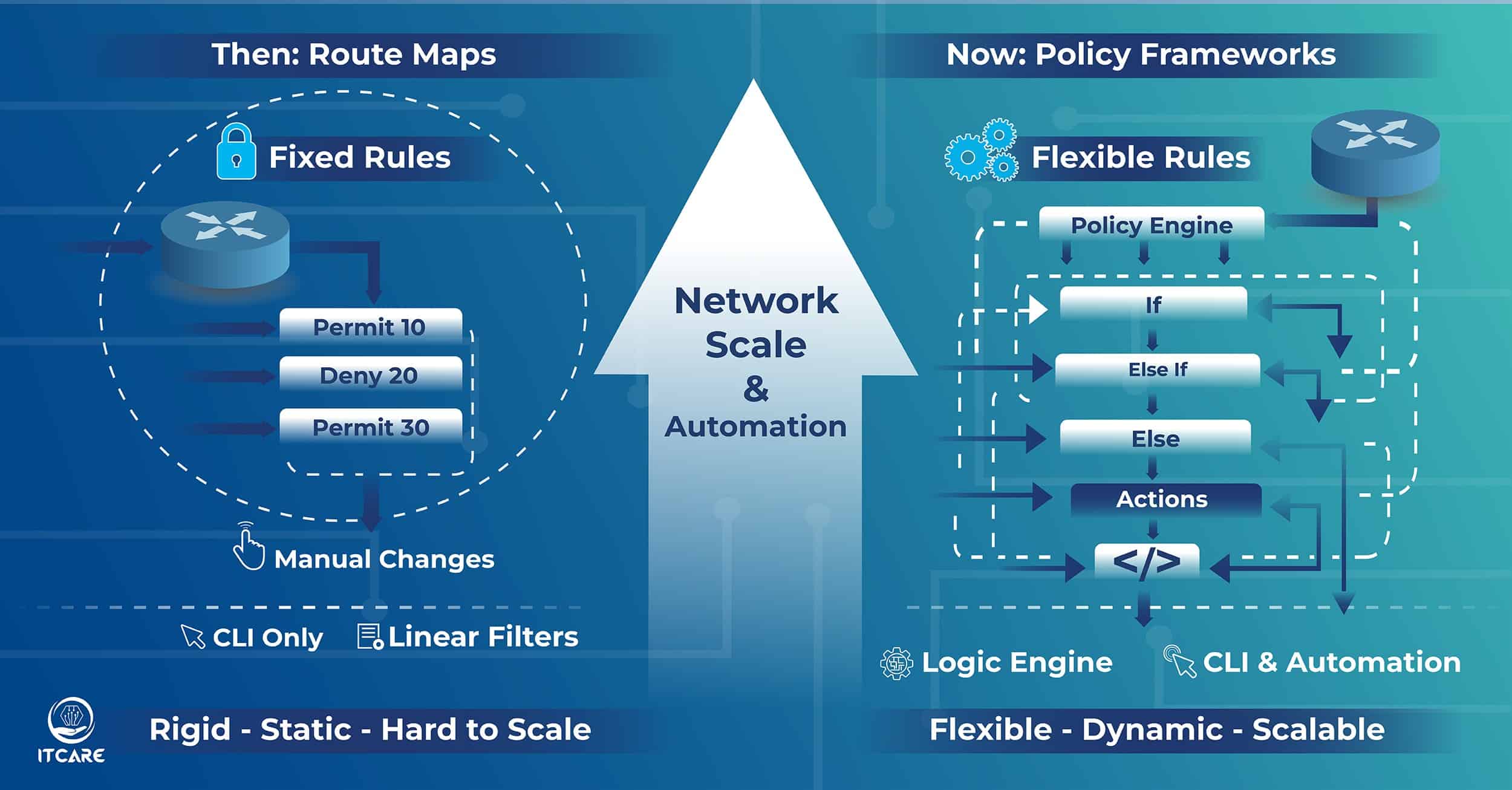The Impact of Remote IT Support on Productivity in Medium and Large Enterprises
Technical issues, even seemingly minor ones, can slow down entire workflows. Imagine how a simple network error could delay a management presentation or how a frozen device could disrupt an important meeting. These situations occur frequently in modern organizations. The time lost troubleshooting such issues generates hidden costs and decreases overall productivity.
More and more companies are choosing remote IT support to avoid technology bottlenecks. This service provides speed, accessibility, and ensures continuous operations — whether teams work in the office or remotely. Below, you’ll learn how remote IT support works, what concrete benefits it offers, where it faces challenges, and what real impact it has on the productivity of mid- and large-sized companies.
What Remote IT Support Means and Why It Directly Impacts Productivity
Remote IT support refers to a service in which IT specialists diagnose, resolve, or prevent technical problems without being physically present at the company’s location. Teams use secure software to access internal systems, applications, or networks, allowing them to act quickly when incidents occur. This ensures real-time monitoring, updates, and around-the-clock support.
In companies with hundreds or thousands of employees and complex infrastructures, traditional on-site support can no longer meet modern demands. The lack of rapid intervention leads to interruptions that directly affect operational efficiency. Remote IT support solves this issue, allowing teams to continue working even during minor incidents.
Main aspects of remote IT support:
Quick interventions at any time.
Remote resolution of most technical errors.
Coverage for all branches or team members, regardless of location.
Continuous monitoring and automatic updates.
The Benefits of Remote IT Support for Boosting Productivity

Reduced Time to Resolve IT Issues
Companies using remote support have seen a clear reduction in the time needed to solve incidents.
This advantage comes from immediate access to systems, without waiting for technicians to arrive. Technology allows specialists to instantly identify the cause of an error and apply the right fix.
Optimizing Internal IT Department Resources
With remote support, companies can redirect local IT staff toward strategic projects. Without repetitive troubleshooting or on-site hardware fixes, technicians can develop new processes or improve the organization’s infrastructure.
Modern platforms with automation and advanced monitoring features, such as ITcare technology solutions, provide predictive diagnostics and prevent breakdowns.
Increased Employee Satisfaction and Better Retention
When IT issues are solved quickly, employees stay focused and avoid workflow disruptions. The absence of technical bottlenecks lowers stress levels and increases job satisfaction.
An internal ITcare survey revealed that adopting a ticketing and remote support system sped up IT request resolution by over 40%. Consequently, internal requests for additional IT staff decreased, while employee satisfaction scores rose.
Scalability and Flexibility for Expanding Companies
Companies opening new locations no longer need to invest in local IT offices. Remote IT support easily covers expansions, whether national or international.
Through partnerships and infrastructure solutions like ITcare, companies have managed global expansion projects while maintaining constant network functionality and fast access to technical assistance.
Concrete results:
Downtime rates dropped by up to 40% after implementing remote systems.
In a medical clinic network with 20 branches, network issue resolution time fell below 10 minutes in over 80% of cases.
Critical equipment monitored 24/7 experienced no unplanned interruptions for over a year.
Reducing Costs and Optimizing IT Investment

Eliminating Expenses for Multiple On-Site Teams
Remote IT support models eliminate the need to hire technicians for each branch. A single support center can cover complex, regional, or international networks. Travel, transport, and accommodation costs for IT staff are significantly reduced.
Lower Maintenance and Travel Expenses
Companies with dispersed locations no longer waste time and money on travel. Remote access allows specialists to intervene quickly and keep equipment running. The waiting time for a technician turns into real productivity.
Financial Efficiency with Long-Term ROI
The budget invested in a remote support solution brings measurable long-term results. Automatic monitoring, system updates, and preventive troubleshooting reduce the risk of major incidents.
According to ITcare case studies, the return on investment (ROI) exceeds 200% in complex projects. Costs stabilize because incidents are solved before they cause serious operational damage. Companies avoid expensive emergency interventions or prolonged downtime.
Using Dedicated Tools for Efficiency and Security
Specialized remote IT support tools based on encrypted protocols and strict access controls ensure high data security. These tools record every intervention and comply with strict standards such as ISO 27001.
Solutions tested by ITcare networking experts are a reliable choice for organizations that require clear auditing and traceability.
Security and Business Continuity with Remote IT Support
Continuous Monitoring and Fast Updates
Remote IT support enables 24/7 monitoring of networks and servers. Modern platforms instantly alert teams of suspicious activity, allowing IT staff to act quickly and block threats.
Compliance with Legal and Industry Standards
Companies using remote support have access to detailed logs and up-to-date security protocols, ensuring compliance with regulations such as GDPR and industry-specific requirements. Specialized teams perform regular audits and recommend encryption measures, as in ITcare’s infrastructure implementations.
Fast Incident Response and Disaster Recovery Plans
Remote systems constantly monitor backups and conduct regular recovery tests for incidents like cyberattacks or hardware failures. Disaster recovery plans are continuously tested and refined.
Even in the event of a major incident, companies can quickly resume normal operations, minimizing financial and reputational loss.
Strengthened Trust from Partners and Clients
A secure, efficiently managed infrastructure sends a strong message to partners and clients — that the company prioritizes security and transparency. In many industries, reputation depends on how quickly you manage incidents and how well you prevent IT risks.
How to Integrate Remote IT Support into Your Organization
Establish Clear Procedures and Expectations (SLAs)
Implementing remote support services requires defining who reports incidents, response times, and what issues are handled remotely. A detailed Service Level Agreement (SLA) clarifies these aspects and prevents internal confusion.
ITcare case studies show that a well-structured SLA can reduce incident response times by up to 60%.
Steps for proper implementation:
Analyze current IT processes and define real support needs.
Set response intervals and escalation levels for each incident type.
Ensure security policies and procedures are clearly documented and accessible.
Ongoing Training and Open Communication
Differences in technical experience between departments can affect support efficiency. Provide periodic training, video tutorials, or written guides for proper issue reporting.
A well-planned onboarding program accelerates technology adoption and improves collaboration with the IT team.
ITcare DevOps teams have implemented these best practices, increasing the correct use of available platforms.
Choosing Partners and Ensuring Technological Integration
Effective support requires integration across multiple systems — monitoring, server management, cloud platforms, and reporting tools.
Modern DevOps services allow rapid, automated updates without disrupting daily operations.
Integration examples:
Centralized incident management for all locations.
Simultaneous updates across systems with zero planned downtime.
Automated backups and regular recovery testing.
Monitoring Performance Through Relevant KPIs
Apply clear performance indicators:
Average response time to issues.
First-contact resolution rate.
Percentage of avoided downtime.
Employee satisfaction levels.
Share these metrics periodically with management to ensure transparency and investment control.
Remote IT support has become an essential pillar for modern businesses striving for efficiency, security, and scalability. By enabling rapid intervention, continuous monitoring, and predictive maintenance, it minimizes downtime and enhances employee productivity. Companies benefit not only from reduced operational costs but also from optimized resource allocation, improved satisfaction, and stronger business continuity. As hybrid and global work models expand, remote support ensures seamless collaboration and consistent technical reliability across all locations. Beyond its technical advantages, it reinforces trust among partners and clients by demonstrating a proactive approach to security and transparency